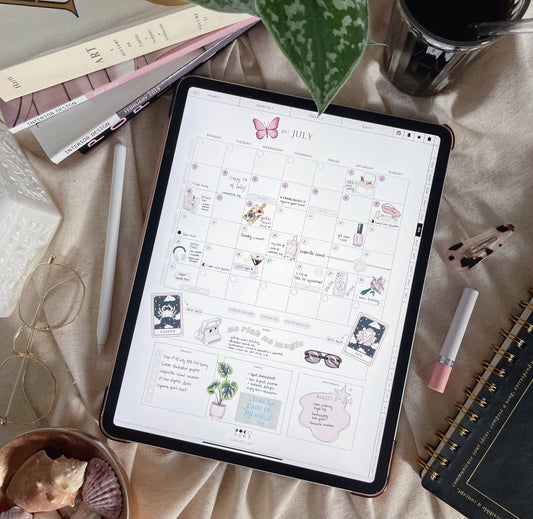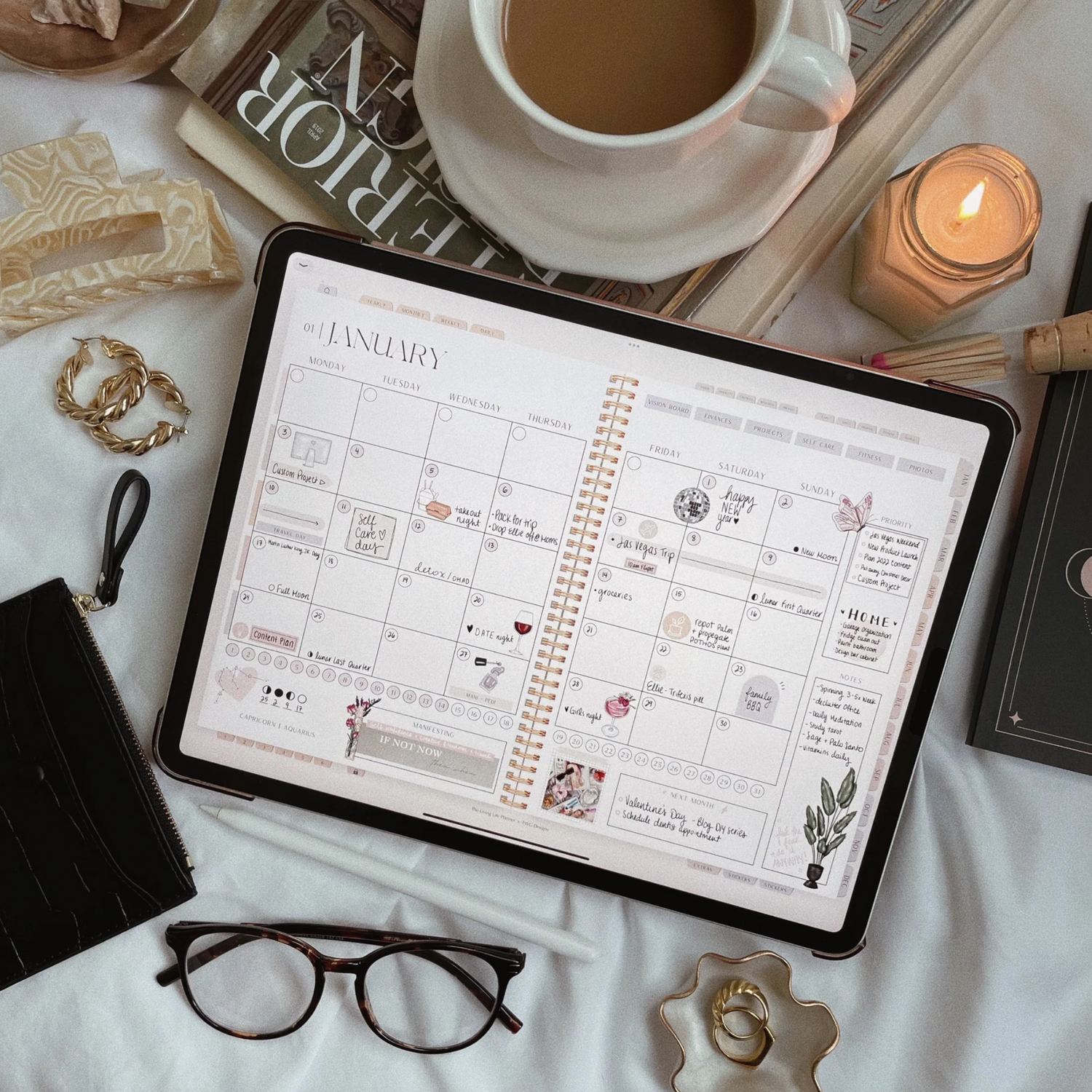Essential Tools for Digital Planning: A Beginner’s Guide to Getting Started
Ready to dip your toes into the world of digital planning, or take your setup to the next level? This guide walks through all the must-have tools and resources to help you plan more efficiently, creatively, and on your own terms.
Whether you’re brand new to digital planning, juggling a hybrid system with paper, or just looking to streamline your current routine, the right tools can make a huge difference. As a digital planner designer myself, I’ve tested a lot of methods and materials, and I’m excited to share what’s actually worth your time.

Why Try Digital Planning?
Digital planning combines functionality and creativity in a way that’s flexible, budget-friendly, and super satisfying. Here’s why it’s worth a try:
- Less Clutter: No more stacks of half-used notebooks and loose sticky notes. Everything lives neatly on your tablet.
- Totally Customizable: From endless pages to drag-and-drop widgets, your planner becomes what you need it to be.
- On-the-Go Access: Sync across devices and keep your planner at your fingertips whether you’re on your couch or out and about.
- Creative Outlets Galore: Personalize your pages with digital stickers, color palettes, and expressive layouts that reflect your vibe.
- Efficiency Boost: Copy/paste, hyperlink, and undo—digital tools make reworking your schedule a breeze.
What You’ll Need to Get Started
Tech Tools
- Tablet or iPad – Your base tool for writing, planning, and organizing.
- Stylus + Grip – Precision is key, and comfort helps during long planning sessions. (I love my Apple Pencil!)
- Matte Screen Protector – Adds a paper-like texture and reduces glare.
- Keyboard Case (optional) – Great for typing out longer notes or working in productivity apps.
Digital Planning Must-Haves
-
Digital Planners (Landscape or Portrait) - Think of these as interactive PDFs that are hyperlinked, flexible, and stylus-friendly. Whether you want a planner focused on productivity, self-care, or events, there's a layout for that.
Here are a few I’ve created and love using myself:- Living Life Digital Planner: My all-in-one, go-to planner for literally everything.
- Everyday Essentials Planner: Combines journaling and scheduling with a soft, vertical layout.
- Peace of Life Planner: Features like a habit tracker sidebar, reading log, and outfit planner make it feel ultra-personal.
- Perfect Gatherings Party Planner: The ultimate tool for stress-free event organizing.
-
PDF Annotation App - You’ll need an app to write and interact with your planner. Some popular ones:
- iOS: GoodNotes 5, Notability, Evernote
- Android: Xodo, Noteshelf, OneNote
- Functional Labels + Icons - Use icons to mark tasks, highlight events, or categorize your schedule. They’re a quick way to stay visually organized.
- Widgets - Think of these as digital sticky notes you can move around your pages—perfect for jotting quick ideas or adding reminders on the fly.
- Decorative Stickers - From cozy collage kits to colorful themes, digital stickers bring character and creativity to your spreads. (Check out the digital stickers in my shop, designed with aesthetic planning in mind.)
- Color Palettes with Hex Codes - Using hex color codes lets you create cohesive, curated looks throughout your planner. Mix and match palettes to keep things fresh and seasonal.
 With the right setup, digital planning can be whatever you want it to be: a productivity powerhouse, a journaling retreat, a creative space, or all three. The best part? You can evolve your system as your life and needs change.
With the right setup, digital planning can be whatever you want it to be: a productivity powerhouse, a journaling retreat, a creative space, or all three. The best part? You can evolve your system as your life and needs change.
Xx - Laura, Designer & Founder