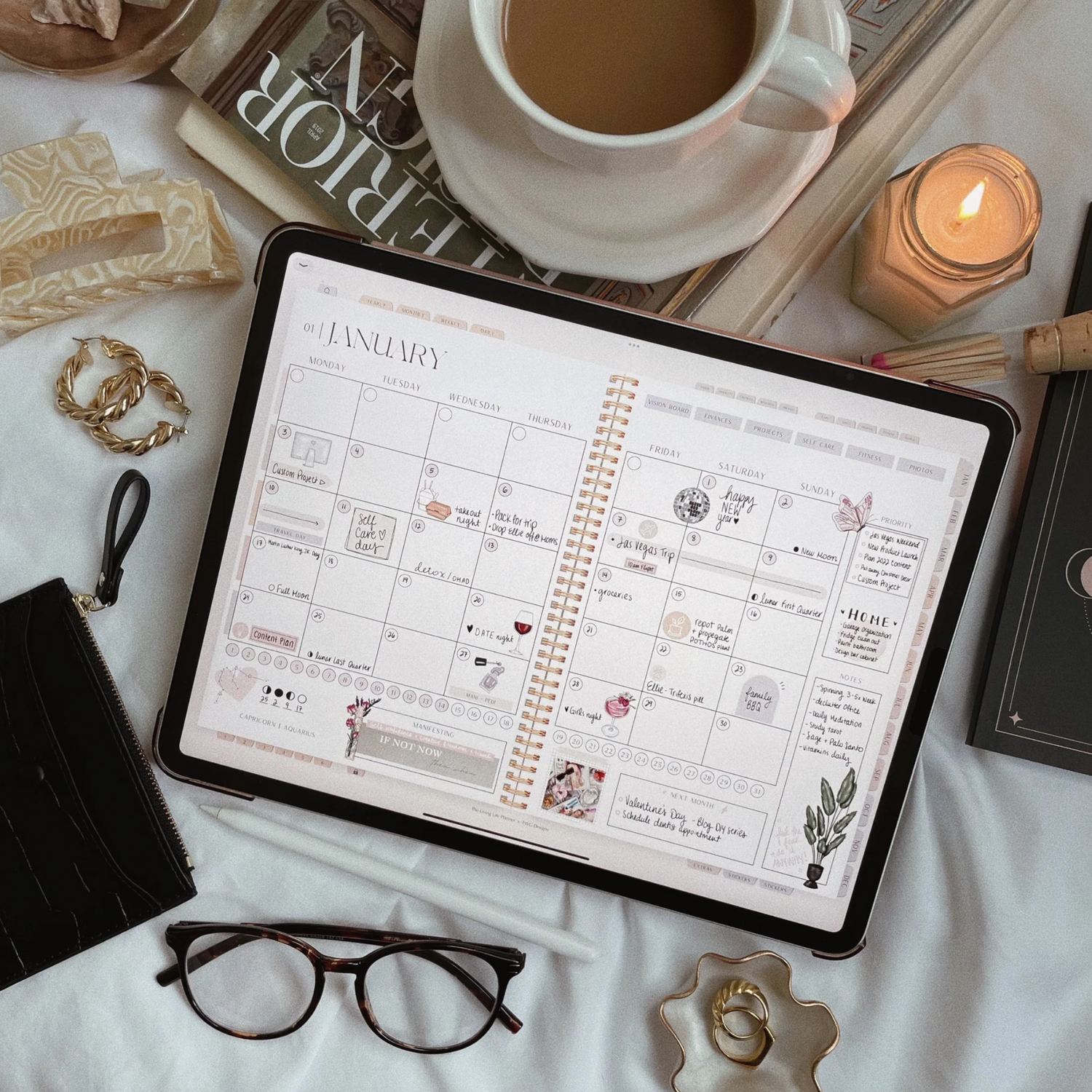Learn more about everything here
FAQ
What is Clipart?
Our clipart bundles are collections of curated, high-quality ready-to-use images (PNGs with transparent backgrounds) that you can drag and drop into your digital planner, journal, or designs - no special software, design skills, or experience needed!
New to the world of clipart? Click here for the complete user guide!
How Do I Download Digital Files?
After purchase, you’ll get a download link on the confirmation page and by email.
Is This Clipart AI-generated?
Nope! Every image was hand-drawn and digitally illustrated by me. You’ll only find this artwork here… no generic AI art, just original designs made with love.
Can I use This Clipart to Create and Sell My Own Products?
Yes, but you will need to purchase a commercial license in addition to the clipart bundle.
What are Procreate Stamp Brushes?
Procreate stamp brushes are digital “stamps” you can tap onto your canvas in the Procreate App. Think of them like rubber stamps - just select the brush and tap to instantly place an illustration on your page. Super easy and beginner-friendly!
These stamp brushes are perfect for non-artists too. You don’t need to draw anything - just tap to add the design, then color, layer, or resize however you like.
Note: they are only compatible with the Procreate App for iPad.
How do I Install a Procreate Stamp Brush Set?
After purchase, download the .brushset file to your iPad. Tap the file, and it will automatically import into your Procreate brush library. Then open any canvas and start stamping!
What is a Digital Planner?
A digital planner is a fully interactive PDF file designed to be used on a tablet with a stylus (like the Apple Pencil). Think of it as a paper planner, but better. You can flip through pages, tap tabs to jump between sections, and even undo mistakes with a tap.
Note: You will need a third party PDF annotation app (GoodNotes, Notability, etc.) to start using your planner.
Curious about digital planning? Click here for the complete user guide!
What Is a Commercial License & Why Do I Need It?
All TWG Designs digital artwork is sold with Personal Use Only rights by default. If you plan to use any artwork in a product that you intend to sell (digital or physical), you are required to purchase a separate commercial license add-on.
💎 COMMERCIAL LICENSES
We offer the following licensing tiers:
🔹 Personal Use (default): Use the artwork for personal, non-commercial projects only
🔹 Small Commercial License Add-On: Allows you to create and sell up to 100 units of end products
🔹 Standard Commercial License Add-On: Allows you to create and sell up to 500 units of end products
🔹 Extended Commercial License Add-On: Allows you to create and sell up to 1,000 units of end products
⚠️ No clipart listings include commercial use by default. If you're selling a product that incorporates our artwork, you must purchase the appropriate license add-on separately.
What is an End Product?
An end product is anything you sell that incorporates our artwork into a new, original design. Examples include:
- Physical items like planner stickers, party supplies, stationery
- Digital items like ebooks, printables, or worksheets (must be flattened & non-extractable)
1 product = 1 unit = 1 end product sold
How Do I Purchase a Commercial License?
- Add your desired clipart bundle(s) to your cart
- Navigate to our Commercial License Add-On section and choose the license tier you need
- In the checkout Note section, include your business/company name, website URL where you'll be selling your product(s), and the type of product(s) you'll be selling.
🧾 Your order receipt serves as your proof of license. You are responsible for keeping record of your licenses.
Will I own the copyright?
No. Copyright of art does not transfer with the purchase of a commercial license. All copyrights and ownership of images and designs remains with TWG Designs at all times.
Can I Upgrade My License Later?
Yes! You can start with Personal Use. When you're ready to sell, simply purchase a Commercial License Add-On. In the Note section at checkout, you will need to provide the order # and name of the clipart bundle you are applying the license towards.
Already Purchased a License in the past?
Yes! If you previously purchased a commercial license, it is still valid under the same terms when used with purchases from twgdesigns.com.
Can I Use TWG Artwork in Digital Products?
Yes — with the proper commercial license and under these conditions:
- The artwork must be incorporated into a unique, original design
- It must be flattened into the final design (no layered or extractable files)
- TWG artwork cannot be the sole or primary component of the final product
❌ What You CANNOT Do (Regardless of License):
You may not use TWG artwork to create or sell:
- Logos, branding kits, or marketing materials
- Digital downloads as-is (unmodified)
- Digital planner stickers or sticker books
- Freebies or giveaways
- Sublimation files
- Layered PSDs
- Any redistribution or sharing of the artwork in its original format
⚠️ Violations are subject to legal action and are strictly enforced.
Custom Orders or Commissions?
For inquiries about custom artwork or commissions, email us at info@twgdesigns.com or use our contact form.
Copyright © 2025. TWG Designs.
Read our Terms & Conditions here.
Still have questions?
Start Creating
-

Clipart Bundles
Discover Curated Clipart Bundles for Every Aesthetic and Season Welcome to our...
-
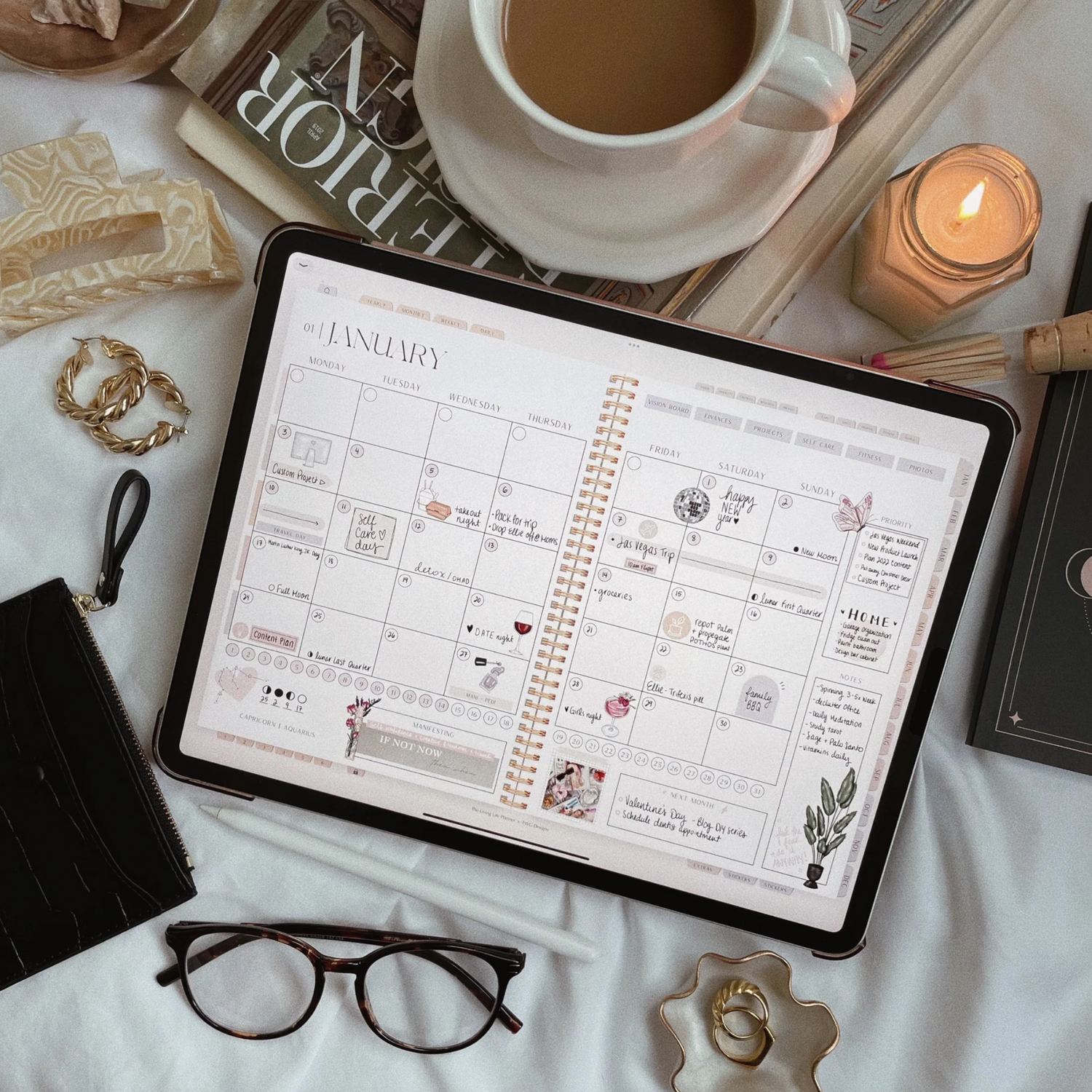
Digital Planners & Notebooks
Aesthetic Digital Planners and Notebooks for an Organized, Intentional Life Find your...

Bringing a human touch to digital design
TWG Designs creates hand-illustrated artwork for big ideas, small brands, and everyday magic.