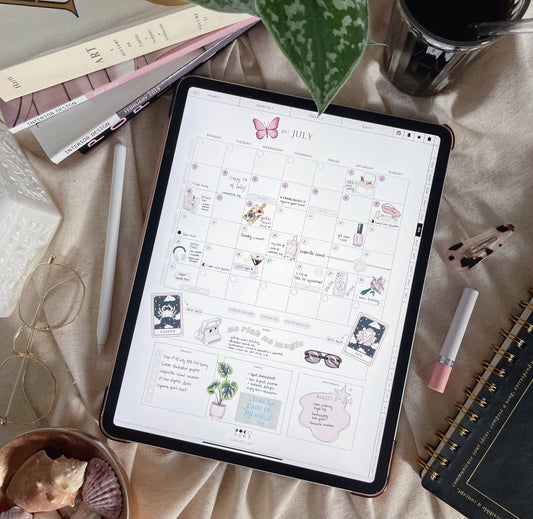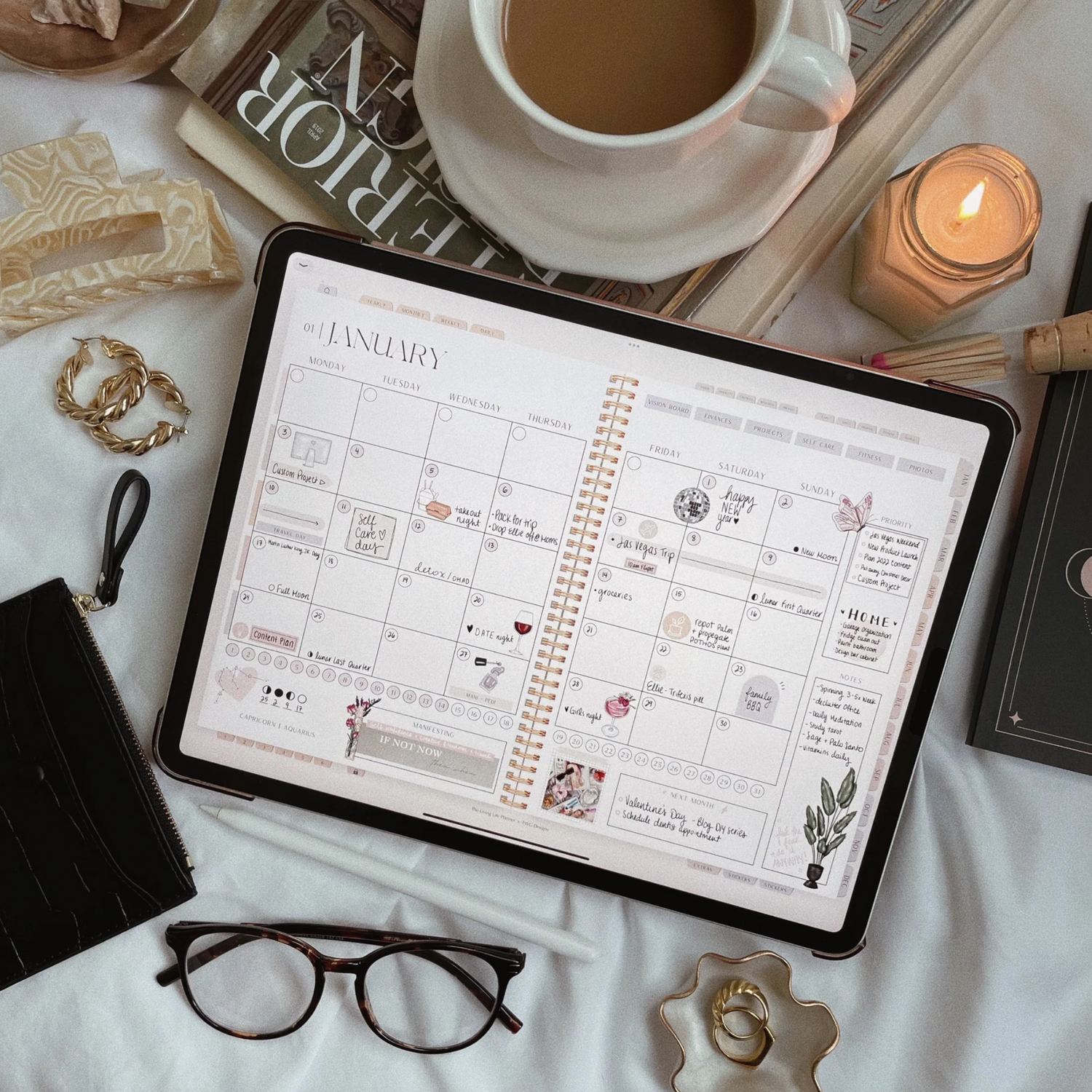Clipart 101: What It Is, How to Use It & Why Creatives Love It
Let’s chat about one of the most versatile tools in the creative toolbox—clipart! If you’ve ever scrolled through Pinterest or browsed Etsy and wondered what all those beautiful illustrated graphics are used for (or how to use them yourself), this post is for you.
Whether you're a DIY enthusiast, digital planner lover, small business owner, or someone just dipping your toes into creative design, this is your full beginner-friendly guide to understanding clipart.

So… What Exactly Is Clipart?
Clipart is simply a digital image—usually a PNG file—that you can drag and drop into other designs to add personality, visual flair, or storytelling to your work. Think of it like digital stickers or design building blocks.
Clipart originally gained popularity in those early Microsoft Word days (yes, we all remember those balloon graphics and paperclips!), but today’s clipart is a whole new world. Modern clipart is hand-drawn, beautifully styled, and often created as themed bundles that allow you to mix and match elements to build your own custom scenes.
At TWG Designs, I personally create hand-illustrated clipart bundles with coordinating color palettes and cohesive themes—perfect for planners, printables, social media graphics, and so much more.
How does the clipart purchase work?
If you aren’t familiar with the world of clipart and it’s uses, you may have ran into some Instagram posts or shop listings that look something like this:


… and you may be wondering: What are these illustrations even used for? What do I actually receive once I purchase them?
How Does Clipart Work?
Once you purchase a clipart bundle, here’s what typically happens:
- Instant Access – After checkout, you’ll be able to download your files right away (plus, you'll get a backup email with the download link).
- ZIP Files – Your download will come in a .ZIP folder, which you’ll need to unzip to access all the individual PNG images inside.
- Creative Freedom – From there, the sky’s the limit—you can use the clipart in all kinds of creative projects (more on that below!).
Each PNG file has a transparent background, which means you can layer it on top of anything—backgrounds, textures, other illustrations—without any awkward white box around it. All TWG Designs clipart is created at 300 DPI, so it's super crisp and high-quality, even when resized.
So in other words, this listing:
... becomes this folder on your computer:

Getting technical
Before we dive into project ideas, it’s important to understand the technicalities first.
Clipart images are PNG files (Portable Network Graphics). This type of file is ideal for clipart because it allows for a completely transparent background, which lets you overlay the images over any background or other graphics without that ugly white border that is typically found in JPEG files.
PNGs are also advantageous because they have what’s called “lossless” compression, meaning they can be opened and saved multiple times without any loss in quality and keep their high-contrast colors and details intact.
Here is an example of a PNG image on the left VS a JPEG image on the right:

All TWG Design’s clipart are high resolution – created at 300 DPI (dots per inch) – and can be resized considerably without any loss of quality or detail. I also make sure to use colors that translate well for both digital and print projects since I know these illustrations may end up on many different types of products/projects.
Where Can You Use Clipart?
Clipart can be used in so many ways! Whether you're working in Photoshop, Canva, GoodNotes, Cricut Design Space, or even putting together digital products in Procreate, there’s a use case for everyone.
Some of my favorite clipart project ideas include:
- Planner stickers (printable or digital!)
- Greeting or thank-you cards
- Invitations & party decor
- Scrapbooking layouts
- Product packaging
- Blog graphics or Pinterest pins
- Stationery or washi tape
- Printable wall art
- Social media graphics
- Mood boards & flatlays
You can combine multiple pieces of clipart to create an entirely new scene or look. For example, I often layer clipart in Photoshop to design Instagram graphics or mockups that tell a visual story.
Here is an example...
I used various elements from different clipart collections to create this instagram post:

And my Photoshop workspace looked like this:

Note all the layers used to create this IG graphic, and the way each element is placed over each other to create a totally unique composition.
Other products and project ideas for clipart:
– Greeting/Thank you cards
– Planner stickers
– Invitations
– Stationery
– Scrapbooking materials
– Party supplies
– Blog/Website backgrounds
– Web icons
– Magnets
– Bookmarks
– Washi Tape
– Wrapping paper
– Printables
– and the list goes on!
Planning to Sell Products Using Clipart? Read This First!
If you're using clipart in projects you plan to sell (like digital downloads or physical products), it’s essential to check the licensing terms. Every shop has its own guidelines—some offer commercial use with limits, others sell extended licenses.
At TWG Designs, all clipart is sold for Personal Use Only by default. If you wish to use any artwork in a product that you intend to sell (digital or physical), you must purchase a separate commercial license add-on. We offer three easy licensing options:
- Small Commercial License – Sell up to 100 units
- Standard Commercial License – Sell up to 500 units
- Extended Commercial License – Sell up to 1,000 units
Simply select your licensing option, add to cart, and leave a note with the required business info at checkout.
Planning to sell more than 1,000? Reach out and I’ll get you set up with a custom license.
💡 Important: You can’t resell or share the clipart as-is. It needs to be incorporated into a new design to qualify as an end product.
Ready to Explore the Clipart Library?
If you’re curious to see what kind of clipart bundles I offer, you can browse the full collection here:
Each bundle is hand-drawn with love and created to help you bring your most creative ideas to life—whether you’re working on a new product line, decorating your digital planner, or designing your dream vision board.
Still have questions about how to use clipart? Drop me a comment or send a message—I'm happy to help!
Xx - Laura, Designer & Founder
•••
PIN THIS FOR LATER